-
Locker Information
How to view your Locker combination in Skyward:
- Log into Skyward Family Access
- In the left navigation menu, click on Student Info
(tip, if you can't see the left navigation menu you'll need to click the + sign first) - The locker combination is located in the upper right corner of the Student Information screen.
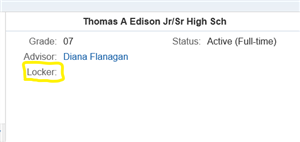
Locker Opening Hints:
- Move your combination around a couple of times to clear it and move it to 0.
- You move the combination:
- Right past the number once and stop on the number the second time
- Left past the number once and stop on the number the second time
- Right until it gets tight and keep turning until it STOPS, then lift the lever
- Make sure all items are away from hinges and locker opening
- Keep your locker neat
- Log into Skyward Family Access

